


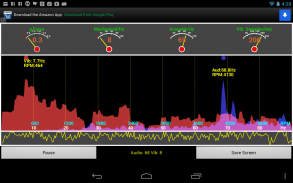
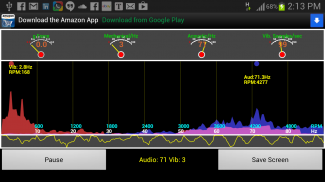
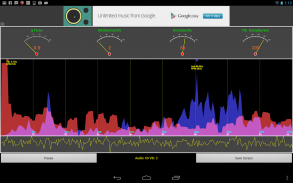





Vibrations! (Ads)

Vibrations! (Ads)의 설명
Vibrations is an app for measuring mechanical vibrations and acoustic noise from engines, the environment, machines, and other equipment. (Ads supported.)
This is (currently) the only app that combines acoustic *and* mechanical measurements!
Uses: monitoring vehicle engine vibration, monitoring vibrations of household appliances (dishwasher, refrigerator, waste disposal units, clothes dryers, etc.), measuring g-force in moving vehicles, helping to identify failing gears, evidenced by knocking sounds, modes, etc..
Vibrations uses data streams from the built-in accelerometer and microphone: it calculates two simultaneous FFTs, one from the mechanical measurements, one from the audible measurements. It then shows the frequency spectra on the screen. The frequency axis is labelled in Hz and RPM (revolutions per minute).
Four on-screen software gauges give an overview of the measurements:
1) The g-force (excluding gravity), which measures acceleration
2) The frequency of the current peak in the mechanical/vibration noise
3) The frequency of the current peak in the acoustic noise
4) The sample rate at which mechanical vibrations are being measured
Screen shots can be taken using the "Save Screen" button, and stored to the SD card.
Time series of accelerometer data (up to 20 seconds) can be recorded and saved using the "Record Data" button. Since data are continually being gathered, the recorded data written to the file actually starts a second or so *before* the button was pressed. Recording can be interrupted while in progress, and the data discarded or saved. Otherwise, the recording will automatically terminate after 20 seconds have elapsed, and the data discarded or saved then.
Data collection for the screen and record mode can be paused and resumed using the "Pause"/"Resume" button.
Please contact me if you have suggestions for improvements or enhancements (or to report problems).
Also, please note that the frequency limit of the mechanical vibration measurement is limited by the maximum rate that accelerometer samples can be obtained from the Android device: this typically varies from device to device - e.g. on the Nexus 7 and 10 tablets, the rate is ~200 samples/sec, giving a maximum frequency measurement of ~100Hz or 6000 RPM. On the Galaxy S3 the rate is ~100 samples/sec, giving a maximum frequency of ~50Hz.진동 기계 진동 및 엔진, 환경, 기계 및 기타 장비의 소음을 측정하기위한 응용 프로그램입니다. (광고 지원).
이 (현재) 음향 *와 * 기계적인 측정을 결합하는 유일한 응용 프로그램입니다!
용도 : 감시 차량 엔진의 진동, 두드리는 소리, 모드 등으로 입증 실패 장치를 식별하는 데 도움이, 이동 차량에 G-힘을 측정, (식기 세척기, 냉장고, 폐기물 처리 장치, 의류 건조기 등) 가전 제품의 진동을 모니터링 ..
진동은 내장 된 가속도계 및 마이크에서 데이터 스트림을 사용합니다 : 그것은 두 개의 동시 FFT를, 기계적 측정에서 하나, 청각 측정에서 하나를 계산합니다. 그런 다음 화면의 주파수 스펙트럼을 보여줍니다. 주파수 축 Hz에서 RPM (분당 회전 수)에 표시되어 있습니다.
네 화면에 소프트웨어 게이지는 측정의 개요를 제공 :
1) G-포스 (중력 제외), 이는 가속도를 측정
2) 기계 / 진동 소음의 피크 전류의 주파수
3) 소음의 피크 전류의 주파수
기계적인 진동이 측정되는되는 4) 샘플 속도
스크린 샷은 "화면 저장"버튼을 사용하여 촬영하고, SD 카드에 저장할 수 있습니다.
가속도계 데이터의 시계열 (최대 20 초) 기록 "기록 Data"버튼을 클릭하여 저장할 수 있습니다. 데이터를 지속적으로 수집되고 있기 때문에, 파일에 기록, 기록 된 데이터는 실제로 * 이전에 * 버튼을 누를 두 번째 또는 이렇게 시작합니다. 녹화가 진행 중에 중단하고, 데이터를 삭제하거나 저장할 수 있습니다. 그렇지 않으면 20 초 경과 한 후에 녹음이 자동으로 종료하고, 데이터를 삭제하거나 다음 저장됩니다.
화면 녹화 모드에 대한 데이터 수집이 일시 중지 "일시 중지"/ "다시 시작"버튼을 사용하여 재개 할 수 있습니다.
당신이 개선 또는 향상 (또는 문제를보고)에 대한 제안이 있으시면 저에게 연락 주시기 바랍니다.
또한, 기계 진동 측정의 주파수 한계는 가속도계 샘플은 안드로이드 장치에서 얻을 수있는 최대 속도에 의해 제한된다는 점에 유의하십시오 : 이것은 일반적으로 장치마다 다릅니다 - 예를 들어, 넥서스 7 10 정제에 속도가 ~ 100Hz의 또는 6000 RPM의 최대 주파수 측정을 제공 ~ 200 샘플 / 초입니다. 갤럭시 S3에 대한 요금은 ~ 50Hz의의 최대 주파수를 제공, ~ 100 샘플 / 초입니다.
























